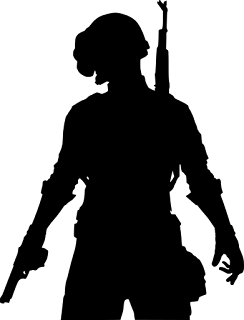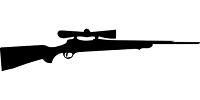Tech1Suraj
March 20, 2021
0
These days anybody and everybody is into photography. Thanks to the smartphones that come with excellent built-in camera. People are ever ready to click selfies, landscapes, nature et al. The built-in high-resolution cameras produce large sized pictures. I mean size in MBs, and it is mostly a source of concern while sharing photos on social networking sites or on chatting apps. It is difficult to upload heavy photos using slow Internet connections and also it uses a lot of mobile data. However, quite a few effective Android apps are available to help you resize your photos without losing quality.
This free app from the Play Store resizes the pictures and reduces the size and crops. This app also ensure that there no or only little loss of the picture quality. I found this app to be good because it did what I wanted to do with my pictures. I wanted to resize my photo displayed below of 1920 x 2560 – 1.1 MB to a lesser size for sharing.
I resized the image to 768 x 1024 and the size was reduced to 124 KB without any change in the resolution. Check out the resultant resized photo below to help you decide whether it meets your requirement.
The Resize Me app can be customized to quickly adjust the size of your photos with a single click. Using this tool, you can crop, rotate, and set your pictures as wallpaper. Want to add your personal watermark? Then you’re in for a treat, as Resize Me enables you to do just that!
Are you an emoji lover? This app helps you give life to your photos by adding emojis, funny effects, blur effect, stickers and…you guessed, filters! Do you want to make your pictures square-sized? Are you a fan of collages and frames? Then this picture editor will make your day!
Resize, compress, filter, change colors…in one word, play with your photos as you please, without leaving the comfort of your smartphone! If this is what you seek, then we hope this list makes choosing the perfect apps for your needs a bit easier.
As its name already suggests, Photo Compress 2.0 allows you to compress a photo without affecting its quality. Isn’t this something we all want? The app, also, allows you to set the compression level to low, medium, or high. Just choose the compression type you’d like to experiment with and press the button to check the difference in size between the original photo and its lighter version.